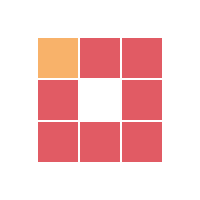FMOD Events Exporter (Free)
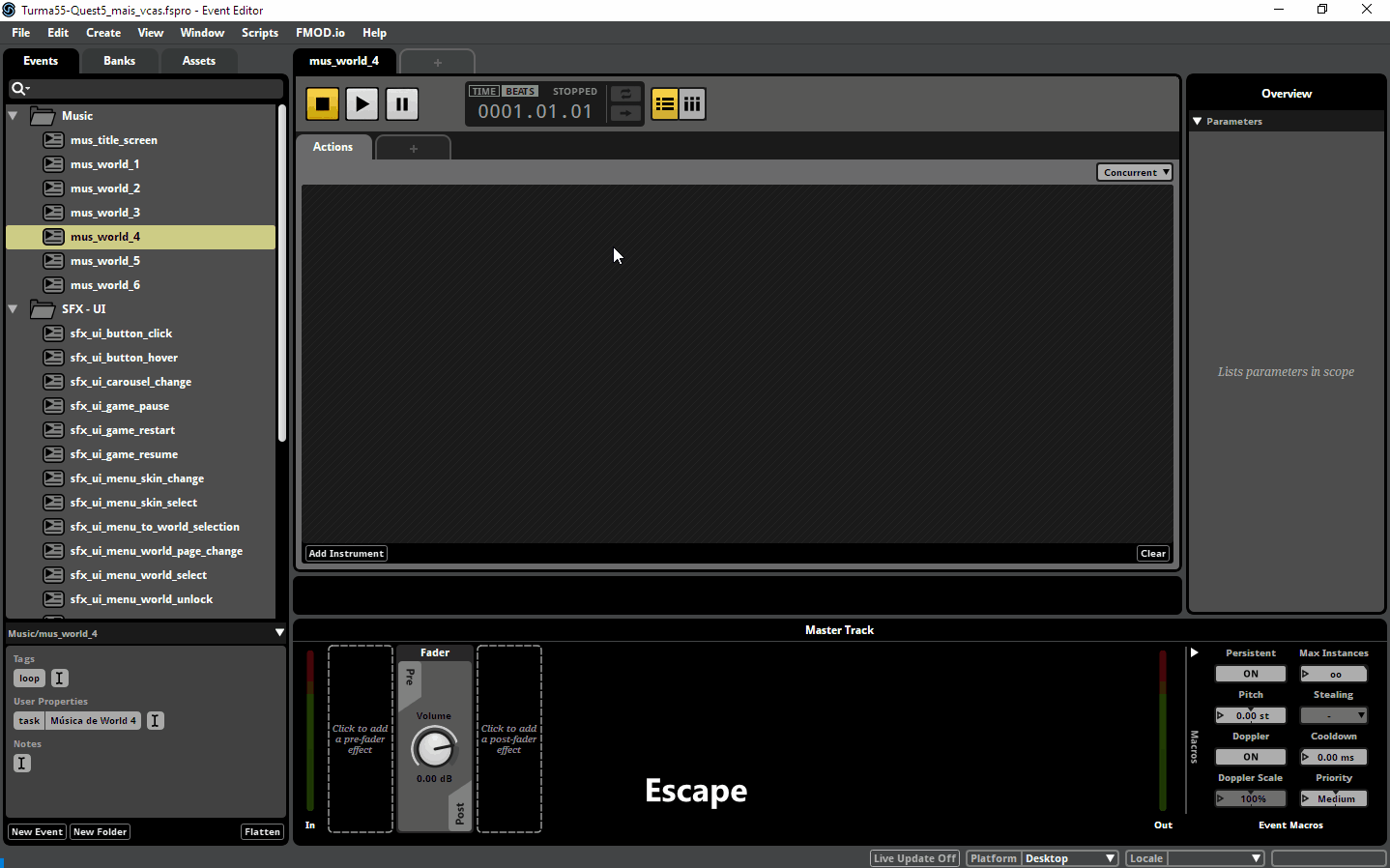
Exporting events events to a spreadsheet
Features
- - Export events to spreadsheets using TSV/CSV formats
- - Import events from TSV/CSV files
- - Easy export: copy the generated CSV/TSV text and paste it directly into the spreadsheet
- - Fixed 13-column format based on the Game Audio Academy spreadsheet format
Usage
Documentation is mostly useful to the game developer. Having that in mind, here are my recommendations so you can make the most out of this script:
| Recommendation | Reason |
|---|---|
Add a tag to the event: loop, one-shot or cast | It will correspond to the Effect Type column |
Prefix event names with | It will be mapped to the Type column, and the prefixes will be respectively converted to the labels SFX, Music or Soundscape when exporting. |
Fill the event Notes | Just cause it might be useful. |
Add a User Property to the event named | It will become the first column, which is the name of the event: Task |
Import
You can also generate a skeleton project by importing events from a spreadsheet (TSV/CSV), which can be done by following these steps:- 1. Export a spreadsheet to a file **without** including its headers in the first line.
- 2. Select
Import/Export > Import Events from CSV/TSV... - 3. Choose the exported file
- 4. Done! The events have been imported to your project.
The table below shows how the event properties are mapped from the columns of the spreadsheet.
| Column(s) | FMOD (Contents) |
|---|---|
Task | Generates a User Property named |
Event | This column will be ignored since the event name will be generated by the combination of the Type and Task columns |
Type | It must match one of these values: SFX, Music or Soundscape, resulting in the addition of a tag to the event.
|
Type + Task | Combined, these columns will generate the event name whose definition strategy is as follows:
For example, an "Capture Trophy" event of the "SFX" type will be named sfx_capture_trophy and will be located in the SFX folder
|
Position | If it's 3D, a Spatializer will be added |
Other info/Questions | It's the event Notes |
Export
In order to generate docs from the events of your FMOD project, select `Import/Export > Export as...`.Here is how this process works:
| Column | FMOD |
|---|---|
Task | Becomes a User Property: |
Event | Will follow this pattern: |
Type | There are two possibilities: |
Position |
|
Effect Type | Depends on one of these tags: |
Parameters | The event parameters,
following this format: |
Other info/Questions | The event Notes |
Download
You should receive an e-mail shortly after submitting the form below, which will contain install instructions and a download link.
If you have any issues, just send me a message in Telegram!